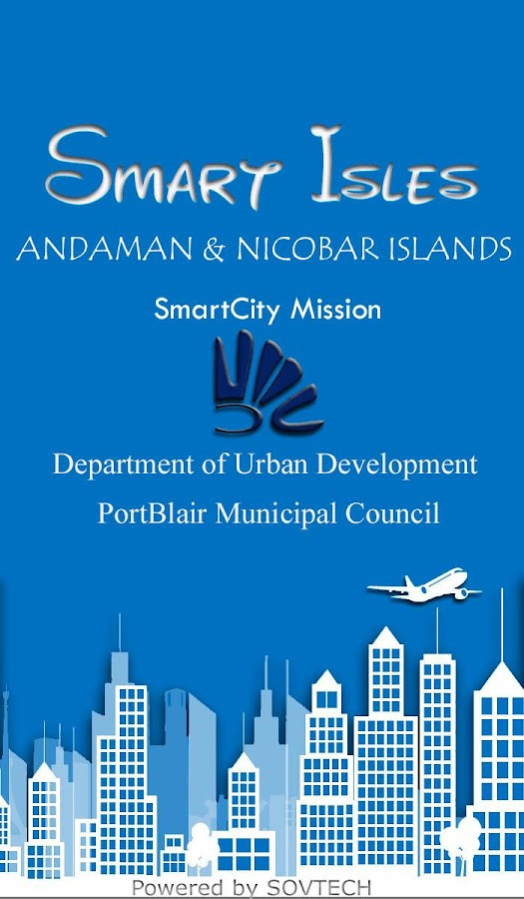Smart Isles 1.2
Free Version
Publisher Description
Port Blair City is one among the cities that is selected for the Smart Cities Mission Challenge by the Ministry of Urban Development, Government of India. The Andaman and Nicobar Administration is in the process of preparing the Smart City Proposal (SCP) for competing with the other selected cities in the country. Citizen participation will play a major role during the preparation of the SCP.
The ANI administration seeks the views and opinions of its citizens to be considered for its inclusion in the SCP that will be submitted to the Ministry of Urban Development. This platform serves as an effective means to reach out to the residents of Port Blair City by providing a forum for productive discussions that emerge out of the living experiences, ideas and solutions for issues that are faced by the city residents.
While airing your views, the residents are requested to maintain focus and understand the concept of Smart City by visiting the webpage: http://smartcities.gov.in/faqs.htm.
About Smart Isles
Smart Isles is a free app for Android published in the PIMS & Calendars list of apps, part of Business.
The company that develops Smart Isles is SOVTECH. The latest version released by its developer is 1.2.
To install Smart Isles on your Android device, just click the green Continue To App button above to start the installation process. The app is listed on our website since 2015-10-30 and was downloaded 3 times. We have already checked if the download link is safe, however for your own protection we recommend that you scan the downloaded app with your antivirus. Your antivirus may detect the Smart Isles as malware as malware if the download link to com.an.smartisles is broken.
How to install Smart Isles on your Android device:
- Click on the Continue To App button on our website. This will redirect you to Google Play.
- Once the Smart Isles is shown in the Google Play listing of your Android device, you can start its download and installation. Tap on the Install button located below the search bar and to the right of the app icon.
- A pop-up window with the permissions required by Smart Isles will be shown. Click on Accept to continue the process.
- Smart Isles will be downloaded onto your device, displaying a progress. Once the download completes, the installation will start and you'll get a notification after the installation is finished.